Beschreibung
Verfügbare Einstellungen / Optionen:
----- Generals -----
Alle LCDs mit einem spezifischen Namensschild in ihrem Namen, werden die Informationen angezeigt. Sie können das NameTag bearbeiten.
Zeichenfolge LCD_NameTag = "[Batteriestatus LCD]"; Beispiel: my LCD 31 [Batteriestatus LCD]
Standardmäßig sucht dieses Skript nach allen angehängten Akkus, aber manchmal möchten Sie in der Lage sein, nur bestimmte Akkus anzuzeigen
nur bestimmte Akkus
bool false = alle gefundenen angehängten Akkus anzeigen,
true = nur Akkus mit einem bestimmten Namensschild in ihrem Namen anzeigen
das bedeutet, dass nur Akkus mit diesem Namensschild, die Ihrem Akku-Blocknamen hinzugefügt wurden, angezeigt werden.
Sie können das Namensschild auch ändern.
Zeichenkette BatteryNameTag = "[Batteriestatus]"; Beispiel: mein Akku 15 [Batteriestatus]
----- Anzeigeeinstellungen -----
LCD oder Breitbild-LCD
in der Standardeinstellung zeigt es einen Gesamtbetrag von max. 50 Akkus an. Es gibt eine Option, eine Gesamtzahl von 100 Akkus anzuzeigen,
, aber das funktioniert nur bei breiten LCDs, Hinweis: auf einem 1x1 LCD wird dann nur die halbe Information angezeigt!
bool WideLCD = false; true = 50 Akkus
false = Zeigt auf breiten LCDs bis zu 100 Akkus an
Dieses Skript ändert die Größe der Symbole abhängig von der Anzahl.
it zeigt große Symbole für eine Gesamtzahl von 1-10 Akkus auf 1x1 LCDs, und eine Gesamtzahl von 1-20 Akkus auf breiten LCDs, alle oben genannten Mengen werden in kleinen Symbolen angezeigt, um immer kleine Symbole anzuzeigen.
bool OnlySmallSigns_Enabled = falsch; true = immer kleine Symbole
false = abhängig von der Anzahl
br>Self updating System
Dank an SpaceEngineers Update 1.185.1, wir sind in der Lage, ein neues System zu benutzen, kein Timer notwendig,
bool SelfUpdatingSys_Enabled = true; false = Aus, Aktivierung notwendig
true = nach der Kompilierung beginnt das Skript Selfupdating zu starten
Wenn Selfupdating System aktiviert ist, können Sie wählen, wie oft pro Sekunde das Skript aktiviert werden soll
int SelfUpSys_perSec 1 = 1 sec
2 = 2 sec etc.
----- Weitere Einstellungen -----
Zeigt Titel oben auf dem LCD / Textfeld an
"BATTERIENSTATUS" als Titel oben, wenn deaktiviert, bleibt der Raum schwarz
bool BatteryTitle_Enabled = true; true = Titel anzeigen
false = kein Titel
Es gibt drei Zeilen als Rahmen, Sie können jede davon deaktivieren, true = an, false = aus
bool Underline_1_Enabled = true; Unterstrichen unter Titel anzeigen
bool BatSpaceline_Enabled = true; Mittlere Linie zwischen Batteriespannung und gespeicherter Energie anzeigen
bool Underline_2_Enabled = true; Unterstrichen unter Batteriespannung und gespeicherter Energie anzeigen
Menge der angezeigten Batterien anzeigen
bool BatteryAmountEnabled = true; true = Menge anzeigen
falsch = aus
Zeigt die Gesamtmenge aller gespeicherten Energie in Wh, kWh, MWh oder GWh an, Einheiten abhängig von der Energiemenge
bool BatteryAllStoredEnergyEnabled = true; true = Zeigt die gespeicherte Energie an
falsch = aus
Zeigt den Status der Stromeinspeisung mit einem kleinen Flash-Symbol an
wenn keine Stromeinspeisung = rot
Reaktor >Solarpanel online und kein Reaktor >Leistungsaufnahme unterhalb der benötigten Versorgung = orange
bool PowerInput_ Enabled = true; true = Leistungsaufnahme als Flash-Symbol anzeigen, wechselt die Farbe
false = off
LCD-Helligkeit
0-255, 0 = dunkel, 255 = hell
int LCD-Helligkeit = 255;
----- Bekannte Probleme -----
Wenn Sie ein SolarPanel platzieren, stoppt es das Skript, kompiliert neu und läuft wieder.
<
Besonderen Dank an YouTuber Splitsie für die Präsentation des Konverter-Skripts auf YT, und großen Dank an
Speedy Gonzales, der den Konverter erstellt hat, deshalb konnte ich dieses großartige Skript erstellen.
Und allgemeinen Dank an die Community, an alle, die ihr Wissen teilen, die mir sehr geholfen haben, dieses Skript zum Laufen zu bringen. An alle, die mir dafür danken.
Credits
-
06. Dezember, 00:43 UhrVersion 1.0.0
Note: Thanks to Morphik and his Comment, i was able to change the Font also with the script,
because of that, i uploaded a new version.Note Update 29.12.17: Both Versions are now the same new Version, since i understand how to update my Workshop
projectsThis script shows Battery level and states on standart LCD, Textpanels or Wide LCD, as digital Symbols.
[Vanilla / No Mods needed]Installation:
Just add this NameTag "[Battery Status LCD]" to your LCD, and all LCD's you want,
example: My LCD Name [Battery Status LCD]. and put Font to "Monospace".Then just put my script in a Programmable Block, edit your settings, save + compile.
Ready to use.There is also an Demo-Wold, here's the link:
http://steamcommunity.com/sharedfiles/filedetails/?id=1222790810There a some Settings you can edit, i explain them below. Or you watch my Tutorials on YT.
https://youtu.be/tSCpOraoRJ8Hope you enjoy it.
Available Settings / Options:
----- Generals -----
All LCD with a specific NameTag included in their name, will be show the information. You can edit the NameTag.
string LCD_NameTag = "[Battery Status LCD]"; example: my LCD 31 [Battery Status LCD]On default this script search for all Battery's attached, but somethimes you want be able to show
only specific Battery's bool false = show all found Battery's attached,
true = show only Battery's with Specific NameTag in their namethat means that only Battery's with this NameTag added to your Battery Blockname, will be shown.
you can change the Nametag also.
string BatteryNameTag = "[Battery-Status]"; example: my Battery 15 [Battery-Status]----- Display Settings -----
LCD or Wide LCD
on default it shows a total amount of max. 50 Battery's. There's a option to show a total amount of 100 Battery's,
but this only works for wide LCDs, Note: on 1x1 LCD will be then shown just the half information!
bool WideLCD = false; true = 50 Battery's
false = Show on wide LCD's up to 100 Battery'sThis script change size of the Symbols depending of the amount.
it shows Large Symbols for an total amount of 1-10 Battery's on 1x1 LCDs, and a total amount of 1-20 Battery's on wide LCDs, all amount above will be shown in small Symbols, to show always small Symbols.
bool OnlySmallSigns_Enabled = false; true = always small symbols
false = depending on amountSelf updating System
Thanks to SpaceEngineers Update 1.185.1, we are able to use a new system, no need for timer,
bool SelfUpdatingSys_Enabled = true; false = Off, need an activation
true = after compile, script Selfupdating startsIf Self updating System enabled you can choose how many times per second the script will be activated int SelfUpSys_perSec 1 = 1 sec
2 = 2 sec etc.----- Other Settings -----
Shows Title on top of the LCD / Text Panel
"BATTERY STATUS" as title on Top, if disabled it leaves the space black
bool BatteryTitle_Enabled = true; true = show title
false = no titleThere are three lines as border, you can deaktivate each of them of you want, true = on, false = off
bool Underline_1_Enabled = true; Show Underline below Title
bool BatSpaceline_Enabled = true; Show Middle line between Battery Amount and Stored Energy
bool Underline_2_Enabled = true; Show Underline Below Battery Amount and Stored EnergyShow Amount of Battery's displayed
bool BatteryAmountEnabled = true; true = Show Amount
false = offShow total amount of all Stored Energy in Wh, kWh, MWh or GWh, Units depending on amount of Energy
bool BatteryAllStoredEnergyEnabled = true; true = Show stored Energy
false = offShow Status of Power Input with an small Flash-Symbol
when no Power input = red Reactor
Solar Panel online and no reactor
Power Input below needed supply = Orangebool PowerInput_Enabled = true; true = Show Power supply as Flash-Symbol, changes color
false = offLCD Brightness
0-255, 0 = dark, 255 = Bright
int LCDbright = 255;----- Kown Problems -----
if you placeing a SolarPanel, it stops the script, recompile, and it will run again.Special Thanks to YouTuber Splitsie for presenting the Converter script on YT, and big Thanks to
Speedy Gonzales that made the converter, because of that i was able to made this awesome script.And General Thanks to the Community, to all that share their knowledge, that helped me a lot to make this
scripts working. To all thanks for that.


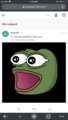






0 Kommentare